Remove the last 10 characters from every line in Notepad++
Removing the last 10 characters from every line of text in Notepad++ editor:
- Ctrl + H
- Find What: .{10}$
- Replace With: < empty >
- Wrap around
- Search Mode: Regular expression
- Replace All
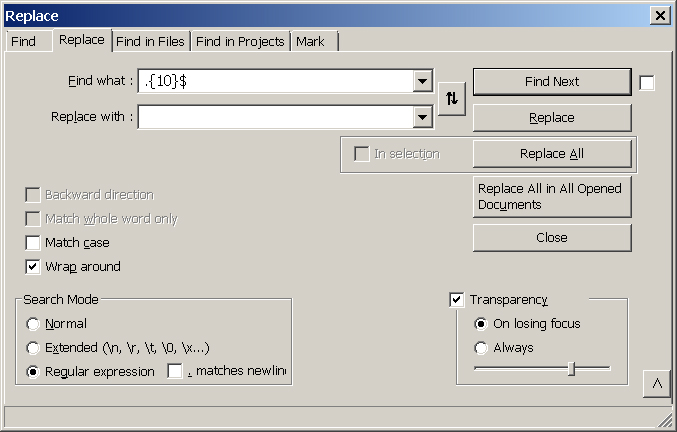
Operating systems
- Windows